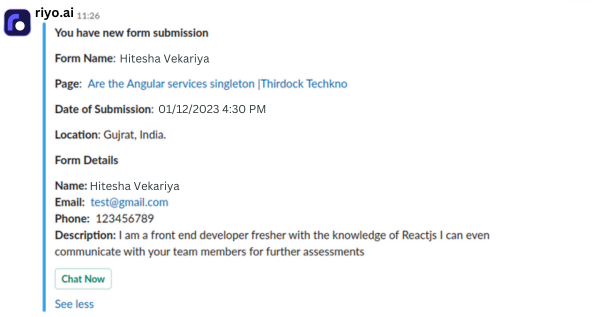Slack + riyo.ai
Turn action items from Slack into issues, comments,
and actions in riyo.ai.
How to connect Slack + riyo.ai
1. Login into your riyo.ai account :
2. Go to the Integrations Section.
3. Now toggle the switch given inside Slack card to add workspace.


Configure your channels
1. Once you add a workspace you will be able to see the beside shown modal, you can select channels for various services to get notifications.
2. select channels for respective services and you are all set with Slack integration.
Disconnect Slack from riyo.ai
1. Go to the Integrations section.
2. Now toggle the switch to remove a Slack workspace.


riyo.ai Services
riyo.ai provides integration to the Slack app for below given features of riyo.ai:
Triggers feature
Steps to Create triggers

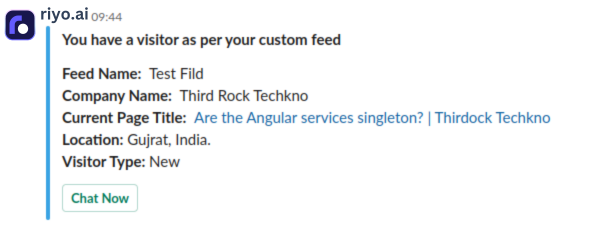
Triggers feature
Whenever a triggers is triggered you will receive notification in Slack channel same as beside shown image.
When you receive triggers notification you can directly chat with the client using chat now button.
Form feature
If forms feature is enabled and if you have added Slack channel for notifications, than you will receive notification as shown in beside image.
When you receive form notification you can directly chat with the client using chat now button.